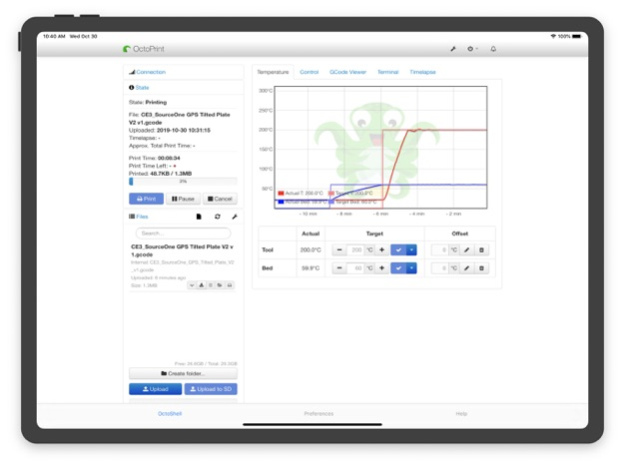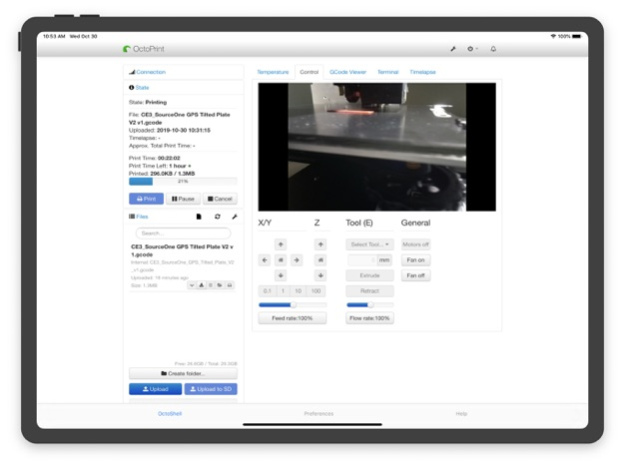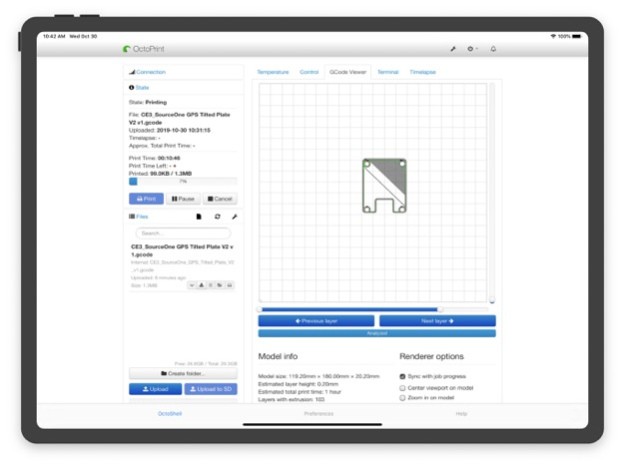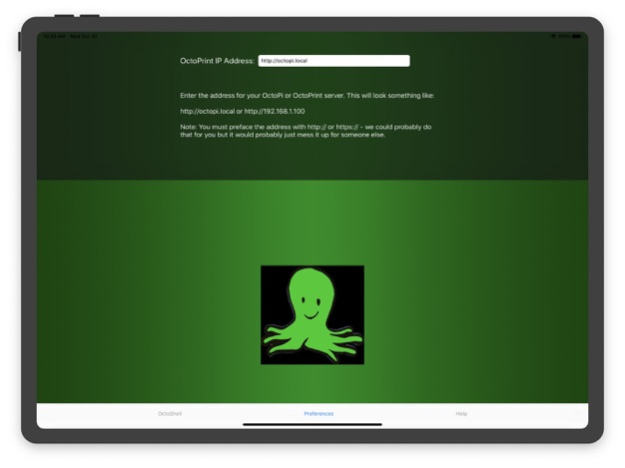OctoShell 1.3
Continue to app
Free Version
Publisher Description
OctoShell efficiently houses your OctoPi or OctoPrint 3D printer session making it a standalone app. This creates a separate icon on the SpringBoard and frees up your browser for other things. OctoShell works just like running the OctoPi / OctoPrint session from a browser but without all the inconvenience.
A 3D print can take anywhere from a couple of hours to a couple of days to finish. That's a long time to tie up your browser. That's where OctoShell comes in. In the past you would have the browser open pointing to an OctoPi / OctoPrint session. The minute you click on a link in an email the standard browser operation opens up a new tab in the browser that's monitoring your print session. Now you have to flip back and forth on browser tabs messing until you find your printer session. Another problem is bringing the OctoPi / OctoPrint session to the front. Running OctoPi in a browser there is no icon for the session - you have to fumble through browser tabs to find it. OctoShell solves this by keeping your session on the SpringBoard as a standalone app. OctoShell's preferences makes it easy to setup and remember your connection to the printer. There is also a macOS version available in the app store.
Jul 11, 2020
Version 1.3
Updates for iOS 13.5.1. Better behavior with adventurous 3rd party plugins.
About OctoShell
OctoShell is a free app for iOS published in the System Maintenance list of apps, part of System Utilities.
The company that develops OctoShell is Addison Software, Inc.. The latest version released by its developer is 1.3.
To install OctoShell on your iOS device, just click the green Continue To App button above to start the installation process. The app is listed on our website since 2020-07-11 and was downloaded 6 times. We have already checked if the download link is safe, however for your own protection we recommend that you scan the downloaded app with your antivirus. Your antivirus may detect the OctoShell as malware if the download link is broken.
How to install OctoShell on your iOS device:
- Click on the Continue To App button on our website. This will redirect you to the App Store.
- Once the OctoShell is shown in the iTunes listing of your iOS device, you can start its download and installation. Tap on the GET button to the right of the app to start downloading it.
- If you are not logged-in the iOS appstore app, you'll be prompted for your your Apple ID and/or password.
- After OctoShell is downloaded, you'll see an INSTALL button to the right. Tap on it to start the actual installation of the iOS app.
- Once installation is finished you can tap on the OPEN button to start it. Its icon will also be added to your device home screen.